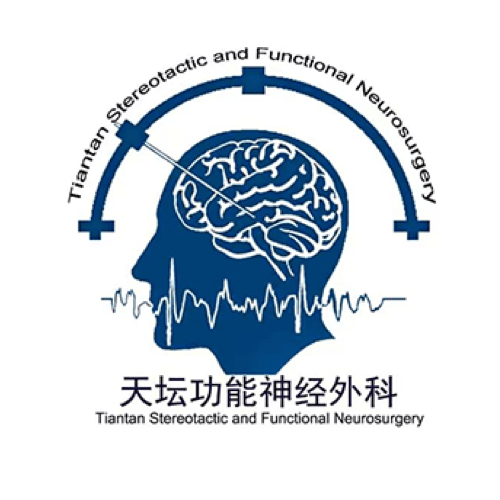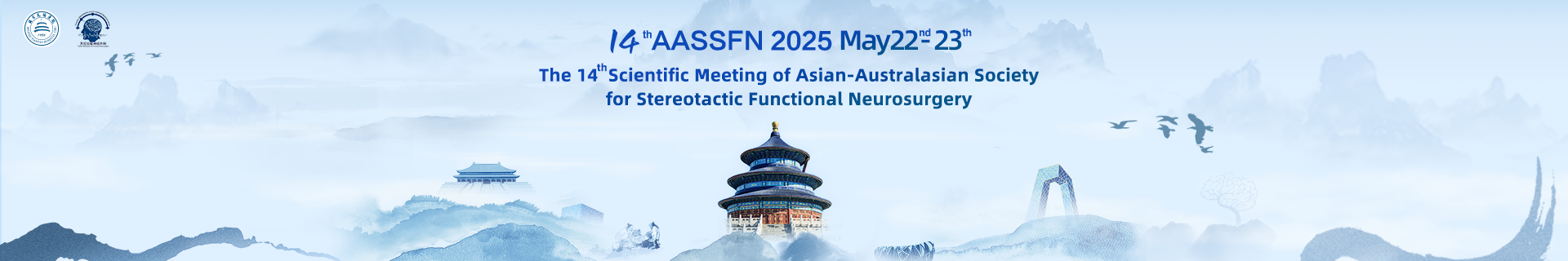PRESENTATION SLIDES
Please begin your presentation with a title slide that includes your name and the title of your lecture. Follow this with a second slide to disclose any potential Conflicts of Interest. On this slide, you may either list any relevant conflicts or state “Nothing to Disclose.” It’s important to verbally address the disclosure at the start of your talk, spending at least 30 seconds on it to ensure the audience has enough time to read and understand the information.
DATA PRESENTATION
You are not required to email or upload your presentation before the congress. If you plan to use a PowerPoint presentation (or any PC-based software), please bring it on a USB flash drive and hand it to one of the technicians in the Preparation Room upon your arrival at the venue—no later than 2 hours prior to your session.
Please note that all presentations will run on the conference-provided computers in the session halls, equipped with Office 2019 (or later), and the screen aspect ratio is 16:9.
If your presentation includes video clips, ensure you test them with the technician in the Speakers’ Ready Room at least 2 hours before your session begins, or as soon as you arrive in the morning. Additionally, it’s important to verify the video functionality again with the technician in your assigned session hall, preferably during a coffee or lunch break, and at least 30 minutes before your session starts
IMPORTANT NOTE FOR MACINTOSH USERS
If you are using a Mac-based presentation on the PC-compatible conference computers, please ensure you prepare your file following these guidelines before bringing it to the Speakers’ Ready Room:
● Convert your presentation to either PowerPoint or PDF format.
● Use standard fonts such as Arial, Times New Roman, or Verdana, as special fonts may default to a standard font on a PC-based PowerPoint.
● Insert all images as JPG files. Avoid using TIF, PNG, or PICT formats, as these may not display correctly on PC-based systems.